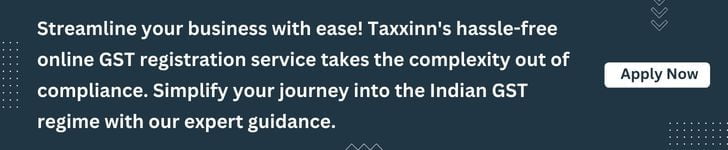The GST registration process for e-commerce sellers/operators is a must in India. E-commerce, short for electronic commerce, refers to buying or selling goods via the Internet or online services. This industry relies on various technologies, including warehouse management systems, electronic money transfers, supply chain management, online marketing, web-based transaction processing, and automated data collection systems. Technological innovations within the semiconductor sector drive the primary component of the electronics industry, e-commerce. In India, the fundamental e-commerce regulation falls under the Information Technology Act of 2000. This blog will take you through the GST registration process for e-commerce sellers, the documents required and their types in detail.
GST Registration for E-commerce:
Goods and Services Tax (GST) has replaced both value-added tax (VAT) and service tax in India. GST is an indirect tax applicable to the supply of products and services across the country. Irrespective of their annual turnover, any individual or company involved in the supply of goods or services must register for GST in compliance with the prevailing rules and regulations.
E-commerce providers, including online marketplaces, must collect and remit GST on behalf of vendors registered on their platform. Consequently, companies wishing to sell their products on e-commerce platforms in India must have GST registration.
Documents Required for E-Commerce GST Registration
The following list outlines the documentation you must furnish to sell your products on an online marketplace:
- GSTIN or TIN
- PAN Card for Proprietorship
- PAN for both individuals and companies
- Bank account along with the accompanying KYC records
How Could One Obtain a GST Certificate for Selling Products Online?
After registering, it will take three to five days to receive the registration certificate. You can download your Registration Certificate from this location.
- Enter your username and password on www.gst.gov.in.
- Access your control panel.
- Click on ‘Services.’
- From the dropdown menu, choose ‘User Services.’
- Under ‘View or Download Certificates,’ select ‘Download.
GST Return Filing for E-Commerce
- Suppliers/aggregators for e-commerce must file Forms GSTR-1, GSTR-2, and GSTR-3 every month, and they should file Form GSTR-9 annually.
- Operators of websites that sell goods are required to submit their GST returns every month, utilising Form GSTR-8.
GSTR 1
Monthly sales or external supply returns are submitted through GSTR 1. Every business registered under the Goods and Services Tax must file GSTR 1. The deadline for online sellers to complete GSTR 1 is the 10th day of the following month.
GSTR 2
GSTR-2 is a monthly report that records the receipt of goods, services, or both during a tax period. After completing GSTR-2, businesses become eligible for Input Tax Credit. This allows them to either claim a refund for the taxes paid on purchases or reduce the amount of tax they owe for supplies sent outside.
GSTR 3
The GSTR-3 is a monthly consolidated return that compiles data related to tax obligations, as well as tax payments and collections made by authorised E-commerce suppliers and sellers for both inbound and outbound goods. This return is automatically populated through a registered person’s GSTR-1 and GSTR-2.
GSTR 8
E-commerce businesses must handle GSTR 8 with care, as it ranks among the most crucial forms. These businesses are required to submit GSTR 8 every month. This involves information regarding supplies made to customers, including registered and unregistered clients, through the taxpayer’s e-commerce website. It encompasses essential customer details, tax deductions (TCS) at a rate of 1%, tax liabilities, and tax payments.
GSTR 9
All GST-registered taxpayers, including E-commerce sellers and operators, are required to submit the annual return in a specific format known as the GSTR 9 form. This form focuses on the details related to the CGST, SGST, and IGST tax categories, specifically about the supplies made and received throughout the year. It aggregates the information from the monthly and quarterly returns of that year.
GST Registration Process for E-Commerce Seller/Operator
The GST registration for e-commerce has been completed digitally. There is no obligation to submit any hard copies or proofs for registration. The following procedures outline how an online business can register for GST:
1. Visit the official GST registration website at https://www.gst.gov.in.
2. Navigate to the ‘Services’ tab in the menu bar on the left and select ‘Registration.’ Then, click on ‘New Registration.’
3. You will be directed to the online GST registration form. Choose whether you want to be classified as a taxpayer or a tax collector.
4. To complete your GST registration, you will need to provide the following documents and information: Permanent Account Number (PAN), Aadhar number, address proof, evidence of business registration, bank account statements, legal name of the firm, email address, and mobile number.
Once all the required documents have been submitted, you will receive an Application Reference Number (ARN) via SMS and email to confirm your registration.
Conclusion
Businesses aiming to seize opportunities in the digital realm have an urgent need to comprehend GST registration for e-commerce sellers as the digital market continues to grow. All types of businesses must fulfil GST obligations, and a significant number of business owners seek aid in completing the GST registration process for e-commerce sellers/operators. At Taxxinn, we assist you in swiftly completing the GST registration process with ease.
Related Reads,
How to Check GST Return Status Online?
What Is a Fake Invoice Under GST and Its Penalties?
Documents Required for GST Registration for Sole Proprietorship Firms in India.