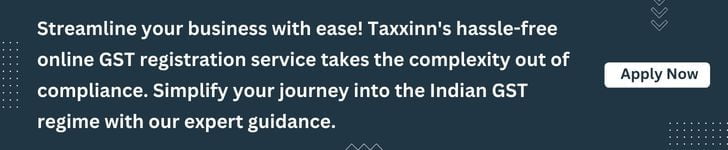The GST( Goods and Services Tax) in India took 17 years to develop into an entire law that takes impact on July 1st, 2017. With the implementation of GST, the tax base in India has expanded, and the declining effect of levies on the trade of goods and services has been removed.
Business proprietors in India may find it easier to understand the advantages of the GST law, but numerous of them consistently run into issues while trying to file GST filings. That is true since taxpayers are obliged to submit an array of GST returns by the kind of business they operate.
So, it recognizes the significance it’s to remain track of your GST return filing procedure as a business proprietor or tax specialist. Because of inaccurate reporting or missed payments, you can not afford to risk the chance of penalties or fresh consequences. This demonstrates that it’s so important to constantly check GST return status. This article provides a series of instructions on how to check GST return status, the GST filing process and the procedure to download it.
Who Should File GST?
Businesses and individuals who are not participating in the QRMP (Quarterly Return Filing and Monthly Payment of Taxes) scheme and who have a yearly aggregate turnover of Rs. 5 crores or more are obligated to file 25 returns annually underneath the GST system. An annual return is one of them, along with two monthly returns.
However, taxpayers with an annual revenue of under Rs. 5 crores have the choice of filing GST returns using the QRMP scheme. Under this programme, nine GST returns are filed each year. It should be noted that although filing GST returns quarterly, taxpayers who are engaged in this plan must pay taxes every month.
Step-by-Step GST Returns Filing Process
The nine-step procedure listed below can be used by an individual to submit a GST return online:
- Verify that you or the business have registered for GST and ensure you have the 15-digit GSTIN, that is based on your PAN and state code. Before filing your GST return, it’s necessary to register for a GSTIN if you don’t already have one.
- Click “Services” on the GST portal’s home page.
- The financial year and return filing period will be chosen from a drop-down menu by tapping on the “returns dashboard” button.
- By choosing “Prepare Online,” you can choose the return you want to file.
- Input the necessary details, such as the amount and, if appropriate, a late payment penalty.
- Enter your complete information, and then hit the “Submit” button at the bottom of the page to submit your GST return.
- soon after a change in the GST return filing status to “Submitted,” drop-down and select “Payment of Tax.”
- Before you pay the appropriate heads of tax, click “Check Balance” to review your cash and credit balances. To complete the online payment, select “Offset Liability” after that.
In advance of selecting the “File Form with DSC” or “File Form with EVC” buttons, check the box next to the declaration and select an authorised signature from the list. Finally, send in your respective GST return payment.
Penalty For Not Filing GST Return
A taxpayer will be obligated to pay a late fee and interest if the GST return is not filed within the allotted time frame. The interest here is charged at the rate of 18% per annum on the outstanding tax amount. Additionally, there is a Rs. 100 late fee for CGST and SGST, for a total of Rs. 200 each day.
How to Check GST Return Status?
There are three various methods to check your GST Return Filing. First, access the www.gst.gov.in site
- In the case of ARN
- Initially choose the ARN option.
- Enter the ARN that you received on your email address once you initiated the return in the ARN space.
- Following that, choose SEARCH from the menu.
- Following that, the status of the return application will be displayed.
- In the case of the Return Filing Period
- The return filing period option should be chosen first.
- Following that, using the calendar, choose the return’s submission period.
- Following that, choose SEARCH from the menu.
- Following that, the status of the return application will be displayed.
- In the Case of Status
- Choose STATUS as your first option.
- Following that, choose the return’s status from the drop-down list.
- Following that, choose SEARCH from the menu.
- Following that, the status of the return application will be displayed.
How To Download GST Returns?
The procedures required to download forms for GST return filing are shown below:
- Go to the www.gst.gov.in website.
- Select Service, Returns, and Return Dashboard from the menu.
- Following that, choosing the month or year, select “Prepare Offline.”
- Then, create a file by going to “Download.”
- Get the necessary return form by downloading the ZIP file.
Conclusion
An essential step in the GST return filing method is to monitor the status of your GST return online. The techniques mentioned above will make it simple for you to track the status of your GST return filing. You can use this to make sure your GST returns are submitted accurately and on time. At Taxxinn we support you with registering a new GST, Filing of GST return and GST compliances.
Related Reads:
What is GST Composition Scheme? Key Features and Eligibility Rules.
What Is a Fake Invoice Under GST and Its Penalties?
Documents Required for GST Registration for Sole Proprietorship Firms in India.