Digital Signature Certificates (DSCs) are essential tools for secure online transactions and communications. However, like any technology, they can sometimes encounter issues. This guide will help you with troubleshooting DSCs’ common problems, ensuring you can quickly resolve any issues and maintain the security and integrity of your digital communications.
Digital Signature Certificates
Before diving into troubleshooting, it’s essential to understand what a DSC is and how it works. A DSC is a digital key issued by a certifying authority (CA) that certifies the holder’s identity. It is used to sign electronic documents and transactions securely, ensuring the authenticity and integrity of the data.
Why Is Digital Signature Registration Needed?
Digital Signature Registration is essential for various reasons, especially in today’s increasingly digital world where the authenticity, integrity, and security of online transactions are important.
Government Filings and E-Governance:
- Income Tax Returns: DSCs are widely used for filing ITR, especially for businesses and individuals with higher income brackets.
- Company Registrations: When registering a company with the Ministry of Corporate Affairs (MCA) in India, DSCs are required to sign documents electronically.
- GST Filings: For filing Goods and Services Tax (GST) returns, businesses often use DSCs to ensure the authenticity of their submissions.
- E-Tendering: Government and large organizations use DSCs for submitting bids electronically in e-tendering processes, ensuring the bids are authentic and tamper-proof.
Banking and Financial Transactions:
- Net Banking: Banks often use DSCs to authenticate high-value transactions or to provide an additional layer of security for online banking.
- Loan Agreements: When signing digital loan agreements, DSCs are used to ensure that the agreement is legally binding and secure.
Legal Documentation and Contracts:
- E-Signatures: DSCs are used to sign contracts, legal agreements, and other documents electronically, making them legally binding and ensuring their integrity.
- Court Filings: In some jurisdictions, DSCs are required to file documents electronically in court, providing a secure way to submit legal documents.
Business and Corporate Use:
- Internal Communication: Companies use DSCs to sign internal documents like HR forms, policy agreements, and official communications.
- Vendor Contracts: When engaging with vendors or partners, businesses often use DSCs to sign agreements securely and ensure that all parties are legally committed.
Benefits of Digital Signature Registration
- Enhanced Security
- Legally Binding
- Cost and Time Efficiency
- Environmental Benefits
- Global Acceptance
- Improved Workflow
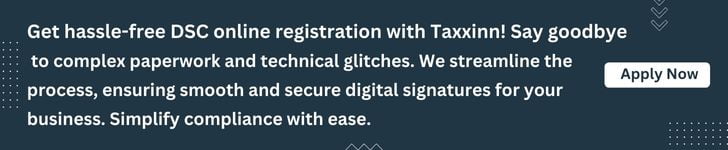
Common Issues with Digital Signature Certificates
All DSC users must have wondered at least once why, the DSC not working. A few common issues with digital signature certificates are mentioned along with solutions for troubleshooting DSC.
Installation Problems
Symptoms:
- The DSC software fails to install.
- The system does not recognise the DSC after installation.
Solutions:
- Check Compatibility: Ensure the DSC software is compatible with your operating system. Some DSCs may require specific versions of Windows, macOS, or Linux.
- Admin Rights: Ensure you have administrative rights on your computer to install the software.
- Disable Antivirus: Temporarily disable antivirus software during installation, as it may block the process.
- Re-download Software: Download the installation files again from the CA’s website to ensure they are not corrupted.
Certificate Not Detected
Symptoms:
- The system does not detect the DSC after installation.
- Applications fail to recognise the DSC.
Solutions:
- Reconnect Device: If using a USB token, disconnect and reconnect it. Ensure the USB port is functional.
- Check Drivers: Verify that the necessary drivers for the DSC are installed and up-to-date.
- Reinstall Certificate: Uninstall and reinstall the DSC software and certificate.
- Device Manager: Check the Device Manager (for Windows users) to ensure the device is recognised and functioning correctly.
Expired Certificate
Symptoms:
- Error messages indicating the DSC has expired.
- Inability to use the DSC to sign documents.
Solutions:
- Renew Certificate: Contact your CA to renew the certificate. Most CAs offer an online renewal process.
- Backup Data: Before renewing, ensure all data associated with the current certificate is backed up.
- Install New Certificate: Follow the instructions provided by the CA to install the renewed certificate.
Incorrect Certificate Details
Symptoms:
- The details on the DSC do not match your information.
- Applications reject the DSC due to incorrect details.
Solutions:
- Verify Information: Double-check the details provided to the CA during the DSC application process.
- Contact CA: If there are discrepancies, contact the CA to rectify the information.
- Reissue Certificate: Sometimes, you may need to have the certificate reissued with the correct details.
Browser Compatibility Issues
Symptoms:
- Web browsers do not recognise the DSC.
- Errors occur when trying to sign documents online.
Solutions:
- Browser Settings: Ensure your browser is configured to accept DSCs. This may involve adjusting security settings or adding trusted sites.
- Install Add-ons: Some browsers require specific add-ons or extensions to work with DSCs. Check if these are installed and enabled.
- Update Browser: Make sure your browser is up-to-date. Outdated browsers may not support DSC functionalities.
Preventative Measures
- Regular Updates: Keep your DSC software, drivers, and related applications updated. Regular updates can fix bugs and compatibility issues.
- Backup Certificates: Always keep a backup of your DSC and related credentials in a secure location. This can save time and prevent data loss in case of issues.
- Use Reliable CAs: Choose a reputable certifying authority to ensure reliable and secure DSC services.
- Educate Users: In an organisational setting, educate users about the proper handling and troubleshooting DSC.
Conclusion
Digital Signature Certificates are vital for secure digital transactions, but they can encounter issues that disrupt their functionality. Troubleshooting DSC can be easily done by following the steps outlined in this guide, it can effectively resolve common DSC issues. Regular maintenance and staying informed about updates and best practices will help you avoid many of these issues, ensuring a smooth and secure digital experience.
Remember, if you encounter persistent issues that you cannot resolve, do not hesitate to contact your certifying authority for professional assistance.
Related Reads,
Digital Signature for Income Tax Filing.

