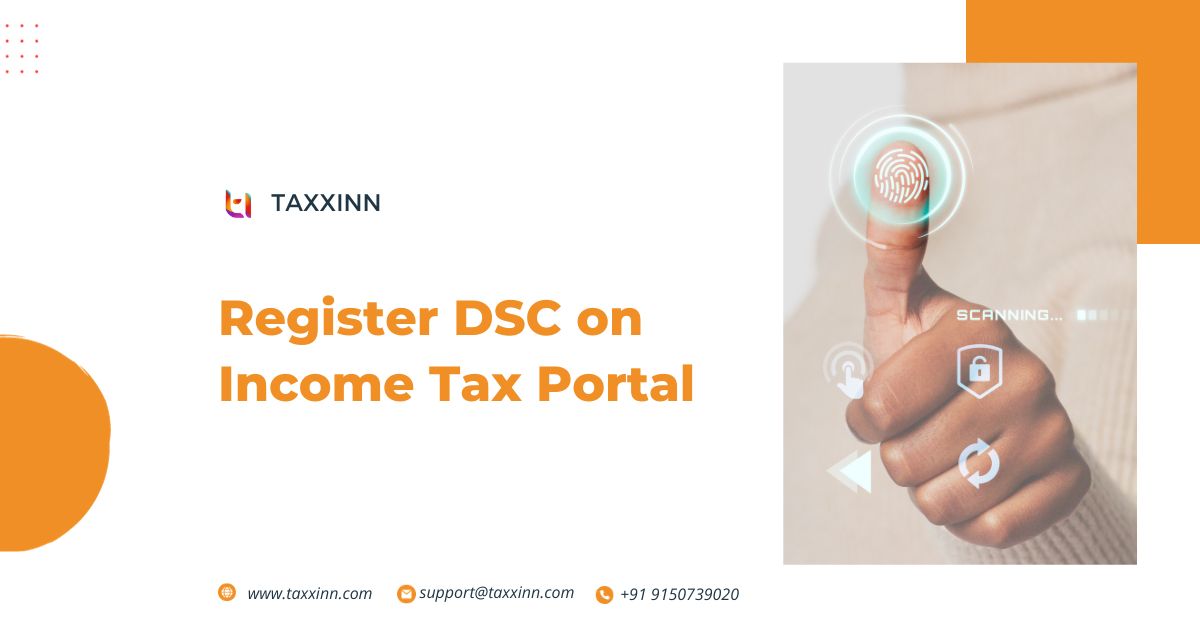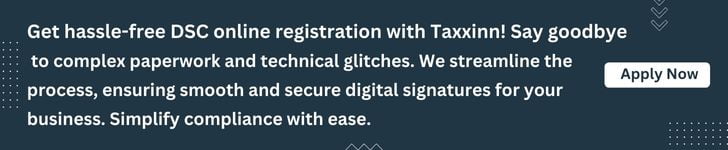A digitally stored impression, known as a Digital Signature Certificate (DSC), serves as an online verification tool for individuals. The submission of GST returns requires the use of a DSC. Moreover, both local and foreign businesses are required to electronically sign the DSC form. The DSC functions as proof of identity for taxpayers and organisations.
To file income tax forms online, taxpayers must possess a valid Class 3 Digital Signature Certificate (DSC), which must be affixed to all documents submitted with the Income Tax Returns (ITR). Registering the DSC on the new Income Tax Portal enhances the security and authenticity of return filings. Registering the DSC through the New Income Tax Portal is a crucial step in this process. This blog will give you a detailed picture of “How to register DSC on the income tax portal?”
What is a Digital Signature Certificate (DSC)?
A DSC, or digital signature certificate, refers to a digitised impression that serves as a person’s verification via the internet mechanism. Similar to how a handwritten signature verifies a physical document, a Digital Signature Certificate (DSC) verifies an electronic document. Consequently, it will be easy to access all of a person’s data through DSC. India and other countries utilise the Digital Signature Certificate.
DSC Registration in Income Tax Portal
A DSC, or digital signature certificate, acts as an accessible computer signature that serves as a person’s online verification tool. One must have a DSC to submit GST returns. The DSC form should also have electronic signatures from both domestic and foreign companies. Therefore, it will be easy to have access to all of a person’s data using DSC. India and other countries utilise the digital signature certificate. In addition, registering DSC on the New Income Tax Portal is vital.
How to Register DSC on the New Income Tax Portal?
On June 7, 2021, the CBDT introduced a new Income Tax portal. Even if you had previously registered your Digital Signature Certificate (DSC), the new portal necessitated re-registration.
If you intend to use a DSC, you must go through the process of re-registering it on the new Income Tax portal using the ‘Register DSC’ service. The CBDT clarified that DSCs registered on the old Income Tax e-filing portal wouldn’t be transferred to the new e-filing Portal due to security and technical considerations.
Documents Required to Register DSC on the Income Tax Portal
To file your tax returns online, you’ll need a Digital Signature Certificate or DSC. This certificate ensures the authenticity and security of your submitted returns. It’s crucial to affix your DSC to all documents filed in your Income Tax Returns.
Here’s a list of documents required to register a new DSC on the income tax portal:
1. DSC Application Form: Fill out this form online, and the certifying authority will verify your details.
2. Photo Identification Proof: You can use documents like your Aadhar card, PAN card, or government-issued ID, such as a Voter’s ID or Driver’s License.
3. Address Proof: This can include your Aadhar card, PAN card, utility receipts, or other government-issued IDs like a Voter’s ID or Driver’s License.
If you already have a DSC and want to re-register it on the new income tax portal, you’ll need:
1. Registration on the New Portal: Ensure you’re registered on the new portal with a valid user ID and password. If you’re unsure about how to log in, simply enter your user ID, password, and date of birth.
2. DSC USB Token: Plug in your DSC USB token. Make sure your DSC is active, not revoked or expired. Note that it should be at least class 2 or higher.
3. Emsigner Utility: Use the Emsigner utility on your PC. If you haven’t already, download and install this utility.
Criteria to Register DSC on the New Income Tax Portal
Before registering your DSC on the income tax system, make sure to meet these criteria:
- Have the emSigner installed on your Windows system.
- Familiarise yourself with the application’s terms and conditions before registering.
- Keep essential information like your PAN number and User ID handy.
- Ensure your DSC Token remains active until it expires; this is vital.
- Use a Class 3 certificate for your token.
Who Must Submit the DSC on the Income Tax Website?
To digitally authenticate the submission of their Income Tax Returns (ITR), both businesses and individual taxpayers are required to utilise a Digital Signature Certificate (DSC). The primary usage of DSC is for taxpayers whose financial statements necessitate auditing, as per the guidelines outlined in section 44AB of the Income Tax Act. For other taxpayers, this procedure is optional.
Based on the revised criteria specified in section 44AB of the Income Tax Act, ITR e-filing is mandatory for all individuals and professionals with a taxable income exceeding twenty-five lakh rupees per year and for businesses with a taxable income of at least one crore rupees annually.
How to Register DSC on the Income Tax Portal?
- Log in to the new Income Tax website using your official user credentials.
- On the Dashboard, select the ‘My Profile’ tab, then click ‘Register DSC.’
- Provide the email address linked to your DSC token.
- When your PAN number appears, check the box confirming that you’ve downloaded and installed the emSigner utility and then click ‘Proceed.’
- Install ‘eMBridge’ after connecting the USB token to your device’s USB port.
- Choose the certificate or provider from the dropdown list.
- Enter your DSC token and provider passwords, then click ‘Sign.’
- Upon successful validation, you’ll see a success message.
Significance of DSC Registration on the Income Tax Portal
The DSC enrollment procedure on the e-filing portal must be accomplished before any person who wants to sign the Income Tax Return “digitally” can do so.
- To be able to file income tax returns online, taxpayers need a Digital Signature Certificate (DSC), as previously explained. It ensures the confidentiality of the ITR that has been submitted.
- The entire documentation filed with income tax returns is required to affix a DSC.
Conclusion
Re-registering DSC on the new Income Tax portal is vital for taxpayers. The previous DSCs were never transferred to the updated platform. If you’re wondering how to register DSC on the Income Tax Portal follow this blog or reach out to Taxxinn, our experts will take care of the DSC registration procedures.
Related Reads,