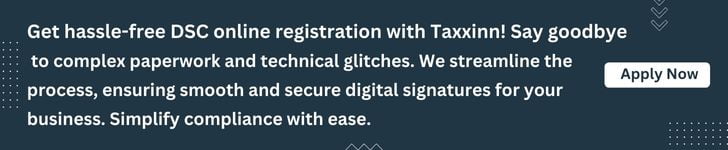A Digital Signature Certificate (DSC) is an individual’s digital equivalent of their physical signature. It is used as an instrument for an entity’s online identity verification. In simple terms, they operate as digital identification certificates. Utilising DSC, someone can sign documents online as well as obtain all information and services associated with the company.
To compete in the global marketplace, you are required to be familiar with GST, TAX and Compliances, Accounting, and Trademark Registration once you register your business through the MCA portal. subsequently is also essential for all Indian citizens to register if they are not comfortable with GST, TAX and Compliances, Accounting, or Trademark Registration.
How to register DSC on GST portal during the period of registration will be explained in this article. Registration in the Goods and Service Tax (GST) portal utilising a DSC.
DSC on GST Portal
Any person who has signed up to be a company’s authorised signatory on the GST website is permitted to submit GST returns using DSC. Only Class 3 DSC can be submitted on the GST Portal, and DSC registration requires PAN-based. DSC additionally needs to be signed in the instances where the GST registration has been obtained for:
- Public Limited Company
- Private Limited Company
- Unlimited Company
- Foreign Company
- Limited Liability Partnership (LLP)
- Foreign Limited Liability Partnership
- Public Sector Undertaking
Necessities of DSC Registration on GST Portal
- Valid Class 3 DSC along with USB Token
- Installed DSC software
- User ID and password to log in
To register DSC on GST portal, individuals who have registered have to comply with the full steps below.
How to Register DSC on GST Portal? – The Process
- Access the GST Portal: Go to https://www.gst.gov.in/ to access the website.
- Member Login: Once you’ve obtained access to the GST portal a website selects Login from the menu. Enter your username and password now, then click Login. The homepage of the GST portal will be directed to you. Select ‘Continue’ from the menu.
- Profile Selection: ‘My Profile’ can be easily found by simply tapping on your profile name in the upper-right corner and selecting it from the dropdown menu. Your profile page is going to be displayed after that.
- With your DSC USB Token to Register or Update DSC: The option for “Register/Update DSC” can be found underneath the “Quick Links” section. To register your DSC, choose the following option. At this point, connect the desktop or laptop to your DSC USB Token.
- Choosing an Authorised Signatory: Select your authorised signatory from the list of “PAN of Authorised Signatory” from the “Register Digital Signature Certificate” page, and finally select “Proceed.”
- Selecting a Certificate and Endorsing it: After choosing the certificate you want to sign, tap “Sign.” The DSC will be registered the moment that you tap on it.
- Confirm your DSC Registration: Whenever your DSC has been successfully registered on the GST portal, a notification indicating “Your DSC has been successfully registered” will be displayed.
Then you are ultimately enabled to successfully register the digital signature certificate on the GST portal after completing the steps mentioned earlier.
Important Note
You must initially install the emSigner application before the DSC registration on GST portal. The Register DSC page has resulted in a link where the programme can be obtained and downloaded. DSC registration must be PAN-based, and only Class 3 DSC is accepted in the GST Portal.
DSC’s Intended Uses and Objectives for GST Registration
- Authenticity: A DSC confirms the legitimate status of the person applying for GST. It serves to prevent fraud and unauthorised access by authenticating the applicant’s identity.
- Legal Compliance: A digital signature can be considered legitimate and equivalent to a handwritten signature under the Indian Information Technology Act, 2000. Consequently, the GST registration process has become lawful when a DSC is used.
- Security: For several reasons, including the simple fact that it encrypts the data that is being transmitted, a DSC guarantees the security of online transactions.
- Time-saving: By doing absent with the requirement for physical papers and physical signatures, the use of a DSC in GST registration streamlines the speed of the process. It enables a quicker and more efficient registration process.
Conclusion
In the ultimate analysis, employing a DSC for GST registration ensures authority, legal compliance, security, and time efficiency. All organizations aiming for GST registration must possess a valid DSC since it constitutes a fundamental step in the registration procedure. We anticipate that following the outlined process will simplify the DSC registration on GST portal for you. At Taxxinn we take care of the requirements of GST filing, and we can provide exceptional support and guidance.
Related Reads:
Apply Digital Signature Certificate Online.